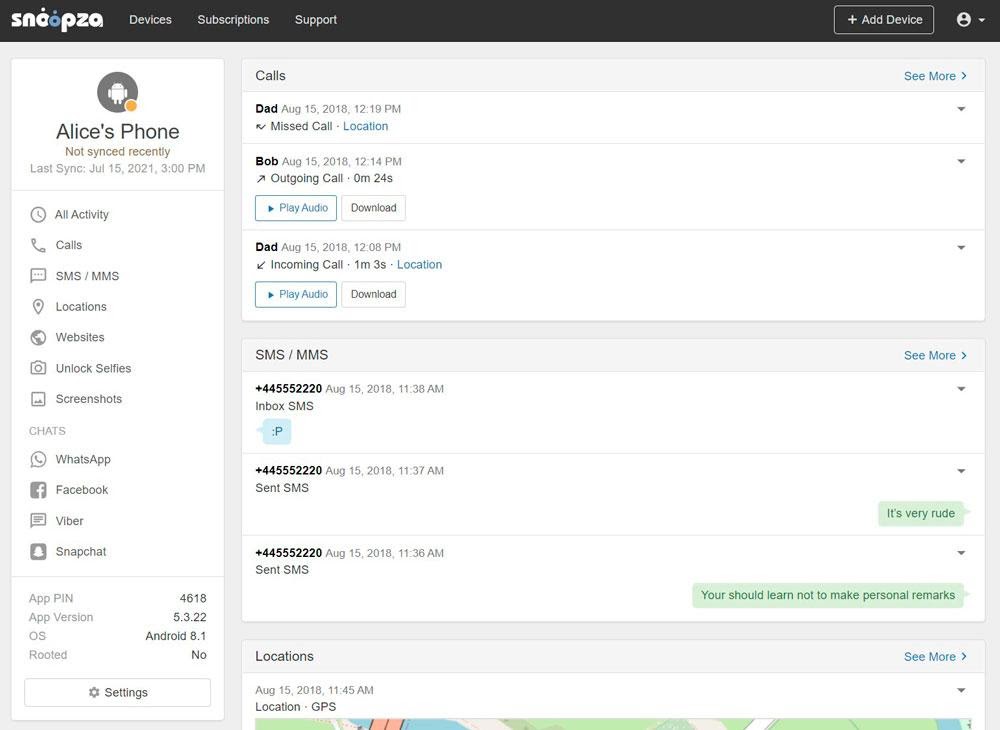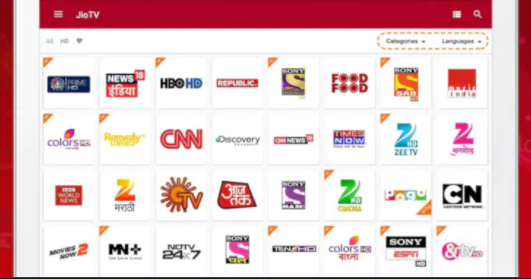Tracking a Cell Phone Location for Free: How To?
As technology becomes a part of this fast-paced world, people are getting more and more curious, too. With the help of the best technologies, new devices are getting upgraded, and new apps are coming into the market.
Nowadays, it is even possible to track down the location of a cell phone right from the comfort of your home.
Yes, this is very much possible just by using an application or app on your phone.
Explore Optimum Home Phone Features
Are you looking for the best way to track a cell phone location successfully and free of cost? Then Snoopza can help you with this.
Snoopza app for tracking phones
The Snoopza is a mobile application that you can install on any Android phone to track and trace. It is straightforward to download, and it can help you track down any cell phone running on the Android OS.
Besides the location, this app can also track calls and contacts, record the calls, manage text messages, track social media activities and browser history, and track the camera and the to-do list on any phone.
renewing your government phone service
It also works in stealth mode so that you can easily track someone’s phone location and activities without letting them know about your tracking. Want to know more about how it works?
How does Snoopza work on Android?
The Snoopza is a mobile app that works on Android-operated phones.
You can track the calls, camera, and location of the phone for free without letting the concerned person know about it. It can be an excellent app for your personal life as well as for your business.
Create an account on Snoopza by signing up. Once you do that, install the Snoopza app on the targeted phone that you want to track.
After installing the app on that Android-operated smartphone, log in using the account you have created.
Just after you log in to the account, you will be able to get access to all the contacts, call logs, messages, files and folders, browsers, and social media apps.
You also get access to the location of the device so that you can track its live location anytime.
Free Snoopza featuers
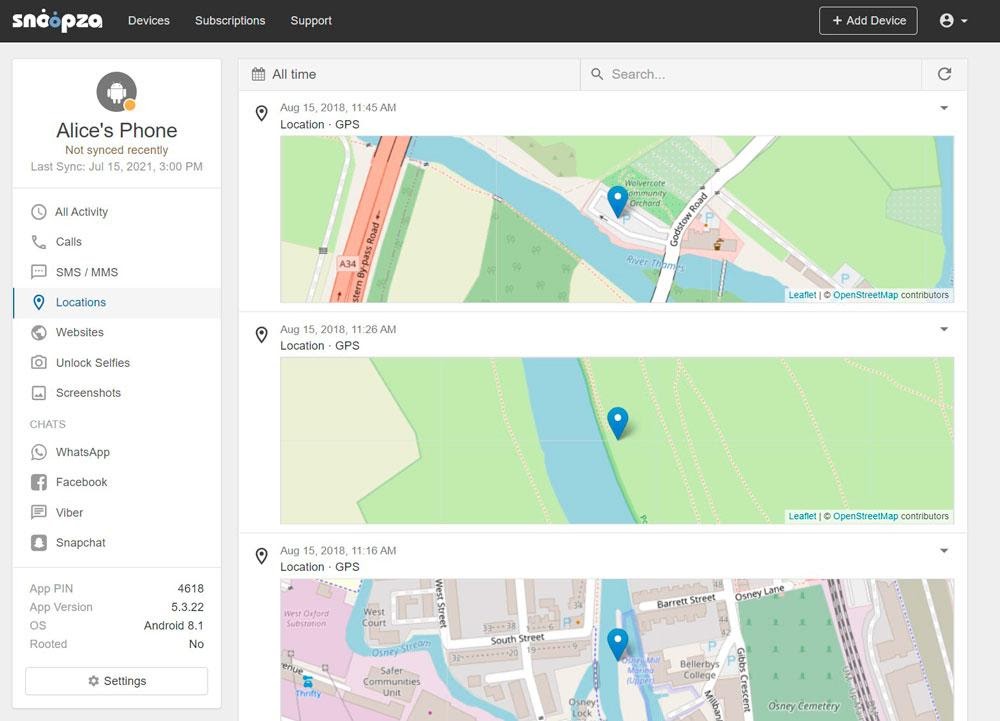
There are some fantastic features that the Snoopza app offers for free to users. All the accessible features of this mobile application are:
- Tracking of geolocation
- Tracking the calls
- Tracking the browser history
- Managing SMS and text messages
Premium Snoopza features
You can also become a premium user by paying a particular amount.
With a premium account in Snoopza, you can get access to many more amazing features besides all the free ones.
Some of these features are:
| Recording of the calls | Spying on social media accounts like Snapchat, Viber, WhatsApp, and Facebook |
| Tracking of the contacts | Tracking the camera activities |
| Work in stealth mode | Detect replacement of SIM card |
| Tracking the to-do list | Checking the screenshots |
Device requirement for Snoopza App
If you have an Android smartphone with version 4.0 or above, then you will be able to use the Snoopza app. This app is only compatible with Android 4.0 and above.
So, if your or the targeted Android smartphone is below 4.0, it will not work. Also, it will work at its best with the latest Android models.
How do you install Snoopza and configure it?
Follow these steps to install and configure the Snoopza app for tracking a cell phone location for free:
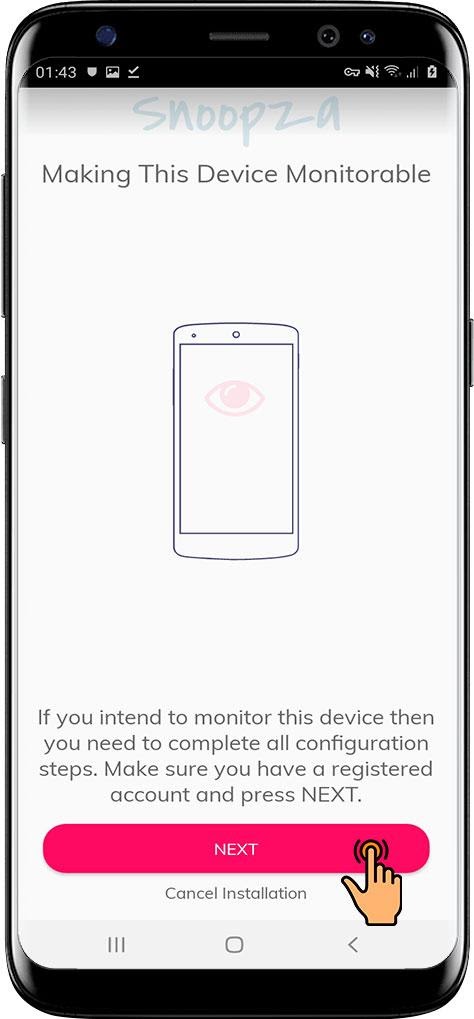
Step #1: First, you need to create an account by signing up with Snoopza.com. You will need to provide some of the details like your name, email ID, and password. Remember the password carefully.
Step #2: Go to the Play Store of the targeted phone and click on the Menu button. You will see an option “Play Protect”. Turn off the Scan Apps option before you download the Snoopza app.
Step #3: Now, go to your browser and go to the Snoopza website. Log in using the email ID and password that you have used to create the account. Then, download the app from the “Download’ section.
Step #4: Tap on the file after it is downloaded, and an option to install will pop up. Click on “Install’ and you will be able to install the app on the targeted phone.
Step #5: Once you have installed it, log in to the app as well for configuration. You will get three options – a device for kids, a device for employees, or your device. Choose the correct option, and then after a few more taps and clicks, your app will be ready for use.
How do you track phones using Snoopza?
Once you install the Snoopza on the targeted phone, you can track it from anywhere using the same email ID and password that you have used.
Log in to the account from your phone or laptop to track the activities and location of the targeted phone.
Pros & Cons of Snoopza app
| Pros: | Cons: |
|
|
How much does it cost?
The Snoopza app is available in both a free and premium version. There are two types of premium versions:
| Plan | Basic Plan | Standard | Professional |
| 1 Month | Free | $14.95 | $29.95 |
| 3 Months | Free | $34.95 | $49.95 |
| 1 Year | Free | $99.95 | $99.95 |
Standard Snoopza: This costs you about $14.95 for a month. You can also choose a monthly package that will cost you about $34.95. You can also opt for an annual package, which costs about $99.95. You can monitor only one device with this package.
Professional Snoopza: This costs you about $29.95 for a month. You can also choose three three-month packages that will cost you about $49.95. You can also opt for an annual package, which costs about $129.95. You can monitor three devices with this package.
How good is the support?
Snoopza has excellent customer support, which is available throughout the day. In case you have any issues regarding their app, you can contact them. A customer care executive will revert you as soon as possible.
Is Snoopza legal?
Yes, Snoopza is a legal application that you can install and use. For further details about legal laws, refer to the regulations and laws of your city/country.
Conclusion
If you are looking for the best app for tracking a cell phone location for free, then Snoopza is the best app for you. With the help of this free app, you can effectively and successfully locate a smartphone for free.