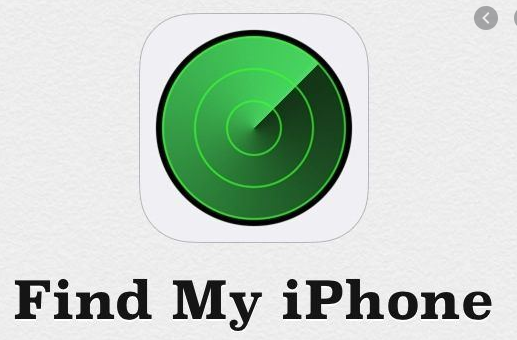What happened to Find my iPhone app and how you will be able to use it?
If you have used Find My iPhone app, you will be able to notice that the app has disappeared from your phone all of a sudden. Well, there is no requirement of being worried for today; I would be mentioning how you can fix the issue all by yourself. You do not require being a tech freak in order to be able to resolve the trouble. Here’s what happened to the Find My iPhone app and how to find it.
Before we dive deep into the topic and help you with how to fix the trouble, today I am going to start with mentioning the reason behind the growing popularity of this application. Find My iPhone had been a very popular app amongst the Apple users which allowed the users to track their lost iPhone, iPad, Mac, or Apple Watch. So in any case a user has lost any of their Apple devices, they can always look up to use the app on another device and thus, will be able to find out its last known location at ease. Isn’t it amazing? This was certainly a trouble for all of us, and with this app, you will not have to bang your head you lose your phone the next time. Wait, you have still got chances to find it back.
What happened to Find My iPhone app?
The dedicated Find My iPhone app was removed by Apple after the iOS 13 and iPad OS update. Although the users can continue to use the feature, after removing the application, the Apple has merged the Find My iPhone and the Find My Friends applications into one single app such that it is simply called Find My. As per the name suggests, you will be able to find whatever you need to find. With the Apple executives had spoken about the change during the iOS 13 reveal that did take place in the year 2019 at the Worldwide Developers Conference, most of the iOS users were likely not aware of this particular change. Besides, when a user installs an iOS 13 or 13.1 on their device, the system does not usually notify them of the changes.
This new application usually comes in grey background and has a green circle with another blue location circle located right in the centre. It is organised into three sections, which can be easily accessed simply by tapping the tabs at the bottom of the screen. It also helps you to find people with the tab on the left, whereas, in the middle, it lets you find your own devices at ease. This app displays the available devices on a map, and you can zoom in or out in order to get a better picture of their location. Isn’t this app simple to use? Once you start using it, you would love it for sure. It is one of the best apps in this category, and it helps resolving your trouble at ease.