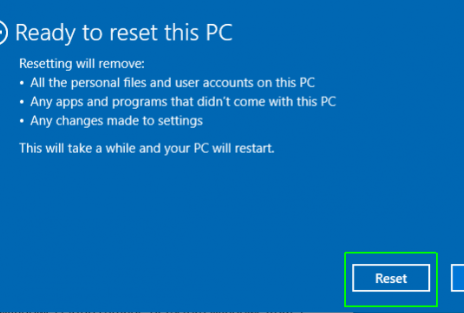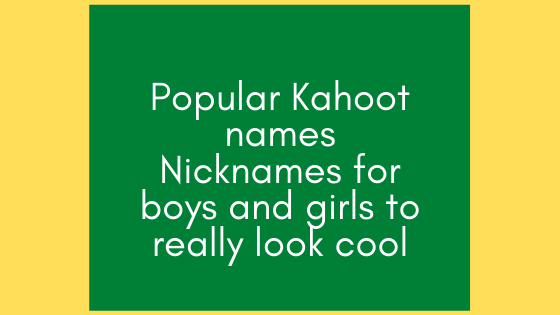How to Factory Reset Windows 10?
If you are facing a problem with Windows 10 that is not working properly then you should go with Factory Reset to clear the junk in the way of Windows 10. Before doing the Factory Reset you have to save your precious data in the backup files. Otherwise, you can lose it. So, follow the steps given below for factory reset.
Here are the instructions given below for the Factory Reset.
- Make the way to open the Settings. Click on the Start Menu and search the setting or click on the icon of the setting.
- In the Settings open the Update & Security to proceed further.
- Under Update & Security, choose the Recovery Options and click on Get started.
- Under Recovery Options, the Save or Remove Files option is visible and choose accordingly. If you choose to save some files and remove the downloads file then everything starts from scratch. In the same order, you choose to remove everything then your hard drive will completely wipe.
- Finally, Tap or Click on “Reset” after finalizing the recovery option. It will take several minutes to restart your computer with Factory Reset.
Therefore, these are the simple steps to follow and make the Factory Reset. I hope this article will help you to make the Factory Reset with ease.